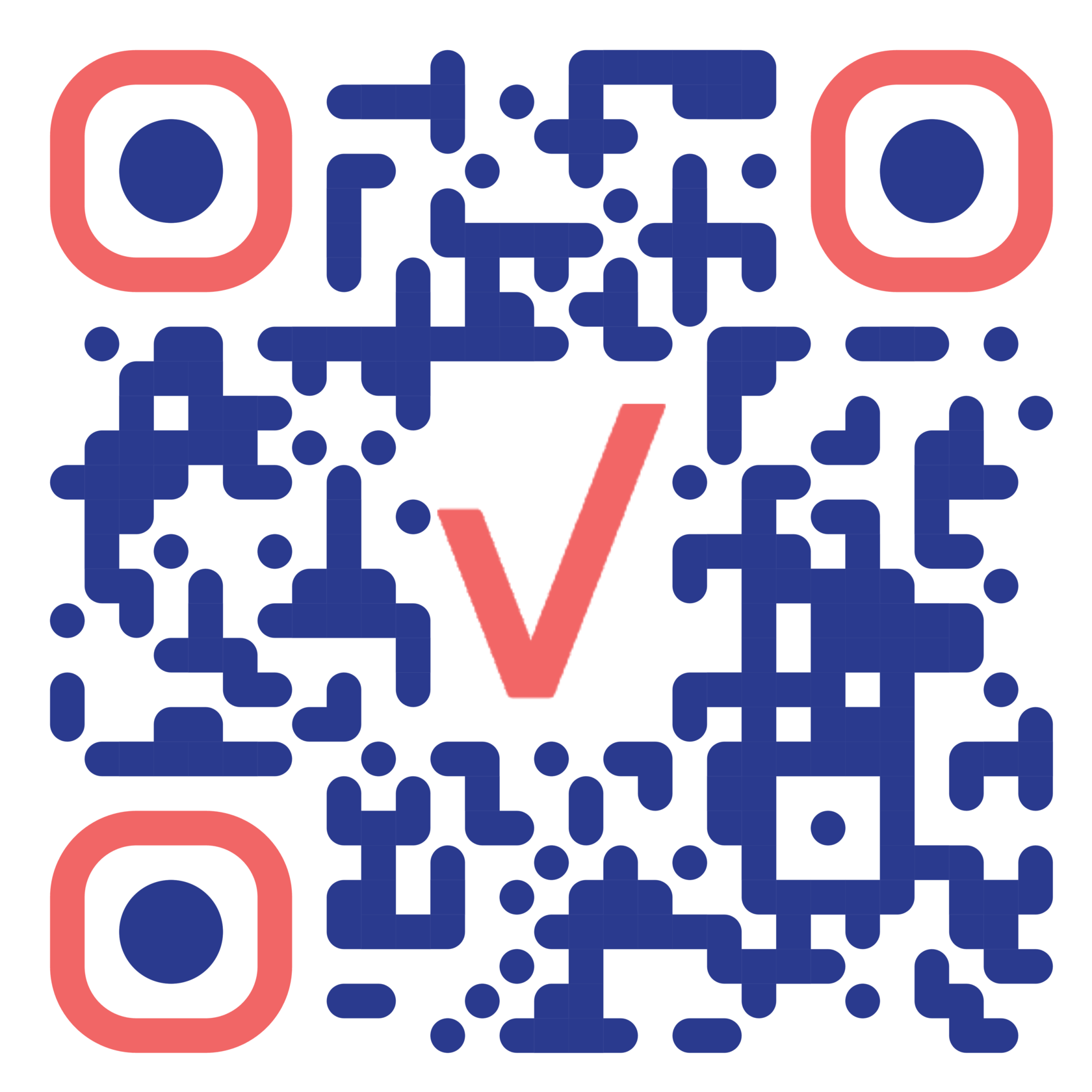Next generation
ordering platform
ordering platform
Digital Menu for restaurants, cafes, bars and caterings
Place the QR code on the tables and receive already paid orders straight to the kitchen
Calculate the cost of Gravy solution for your restaurant

Sales and support
10:00–20:00

Save up to $3,000 per month on staff and guest services
Special offer! 15% discount for restaurants, cafes, bars and other food service businesses

Only now - 15% discount on GRAVY digital menu customization and personalization fee for your restaurant
Within 7 days you will start accepting paid customer orders directly from the table to the cashier and kitchen
Within 7 days you will start accepting paid customer orders directly from the table to the cashier and kitchen

Save up to $36,000 a year and even more
Discover the benefits that Gravy’s digital menu can bring to your business!*
* The calculation results are approximate and provided for informational purposes only. They do not create any obligations for the website and the service owners, and do not guarantee the achievement of the indicated values.
Gravy introduces a new generation of digital menus
Meet the new generation of digital QR menus for restaurants! Your guests no longer have to wait for the waiter to serve them the menu and take their order. From now on, they simply scan the unique QR code placed on the table with their personal smartphone, browse the restaurant menu, select dishes, place an order and pay directly from the webapp using a credit card or Apple Pay and Google Pay services. Orders are immediately registered by the POS and sent to the kitchen for cooking, and your waiters have only serve cooked orders to your guests and smile :)
Scan or tap the QR code and see how our menu works

2023–∞

2000–2022


It does not allow you to change prices and add dishes to the stop list

Too little space to show what all the dishes look like

Requires investment in design, printing and updating

Wears out and spoils the impression of the restaurant


Requires cleaning and antibacterial treatment

Works in tandem with the waiter and increases the waiting time

Do it once and close the issue with the menu forever

There are photos and descriptions for each item

Many times cheaper: load dishes and print QR codes
Guests do not wait for the waiter and place an order and pay on their own


Safe and hygienic

Prices and stop list are changed in two clicks in the control panel
Compare printed menu with our QR Menu

QR menu

Printed menu
Find out how Gravy can help you to increase guests throughput in your restaurant
How GRAVY's QR Menu works

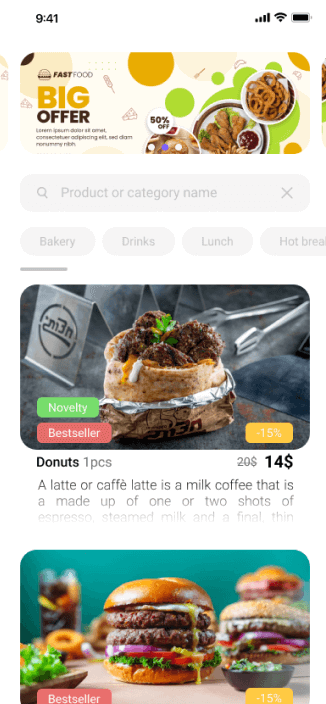
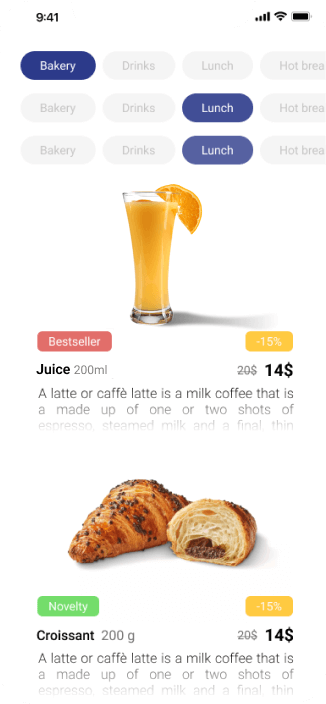
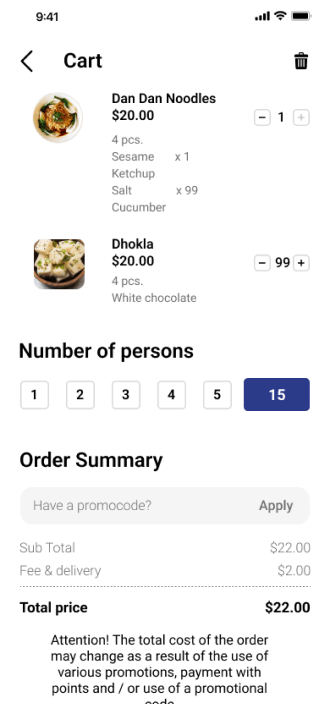
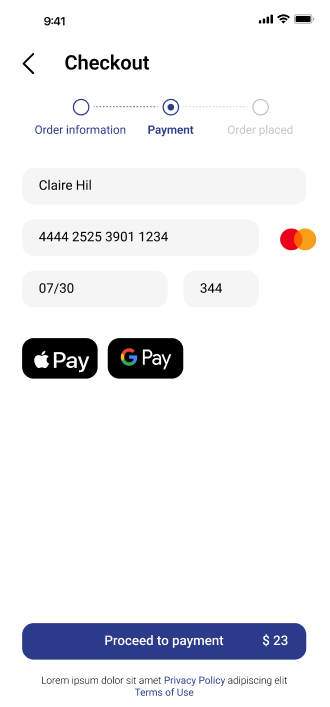



You only need to point the device camera at the QR code
The menu will open on any device connected to the Internet
Guest scans a QR code on a table or table tent
The system allows you to create a number of QR codes - a unique code for each table in a restaurant or for each chair at the bar counter - so that when processing an order, the cash register system "understands" for which table or guest this order was made
Opens the full menu with pictures and description
Unlike a classic printed menu, the digital menu in the QR version has no size limit, so you can show multiple photos of what each dish looks like, insert an appetizing description, list all ingredients, and create versions with different toppings at different prices
Looks through the menu, selects dishes and changes them to your liking
You can add unique modifiers to each dish, such as the size of the dish, various paid and free ingredients and additives, the degree of cooking or roasting, sauces, types of serving, content, calorie content, allergen content and much more

Places an order, which is immediately sent to the kitchen through the POS
In the light version of the solution, the guest looks through the menu, selects the dishes, collects the order and then dictates his order to the waiter
Pays online or to the waiter by any preferable payment method
Our QR menu solution integrates with various payment systems, so you can pay for your order directly from your device by credit card, or using Apple Pay and Google Pay services
Unlike a classic printed menu, the digital menu in the QR version has no size limit, so you can show multiple photos of what each dish looks like, insert an appetizing description, list all ingredients, and create versions with different toppings at different prices
Opens the full menu with pictures and description
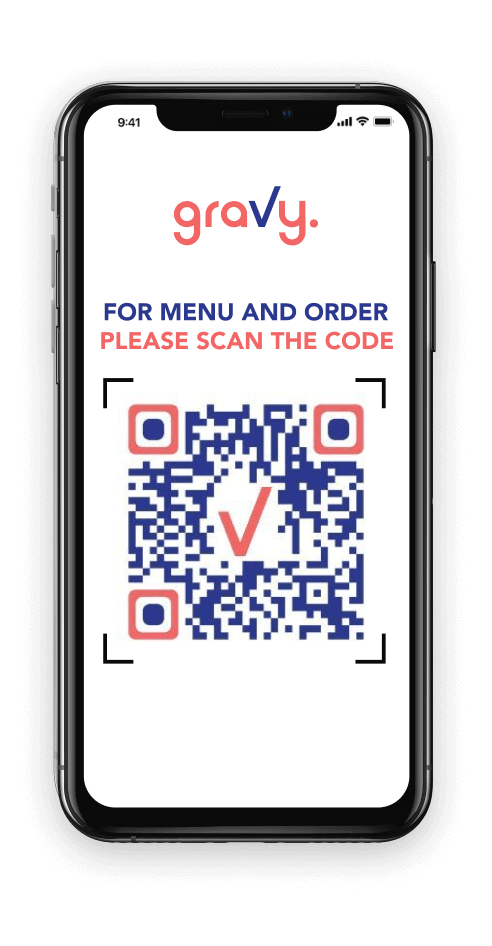

You only need to point the device camera at the QR code
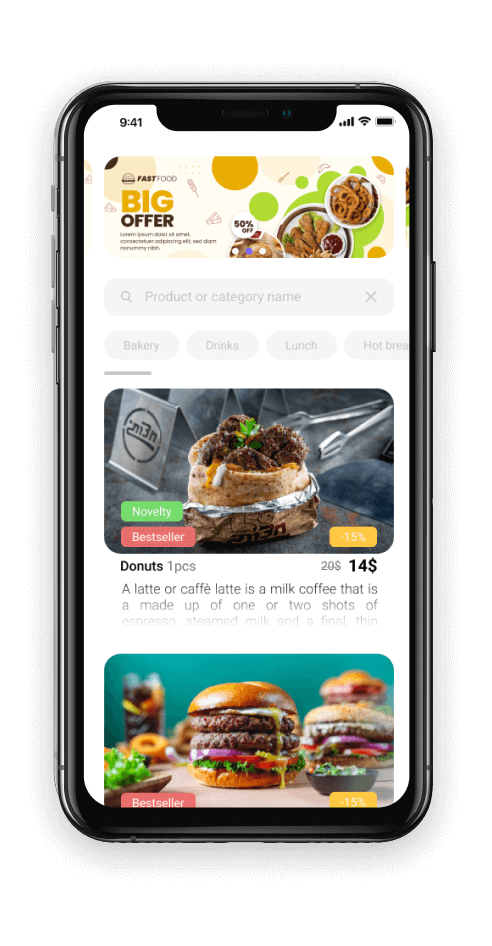
Places an order, which is immediately sent to the kitchen through the POS
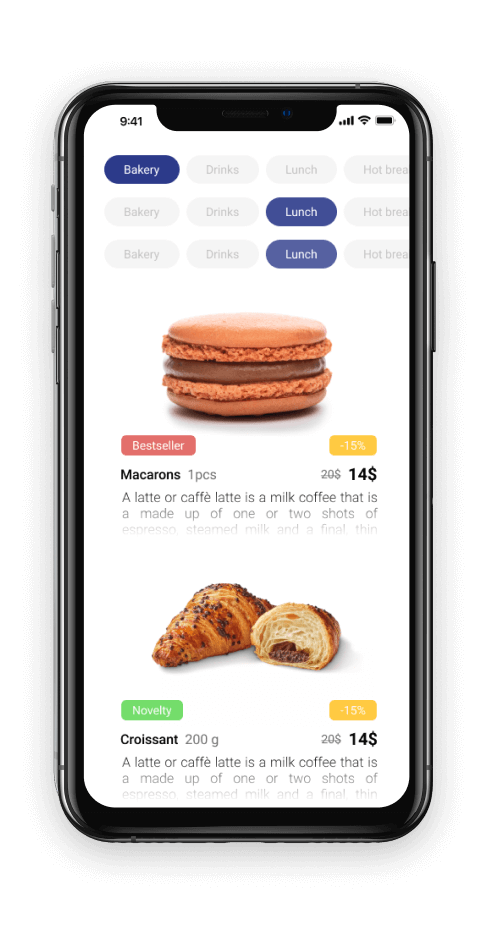
In the light version of the solution, the guest looks through the menu, selects the dishes, collects the order and then dictates his order to the waiter
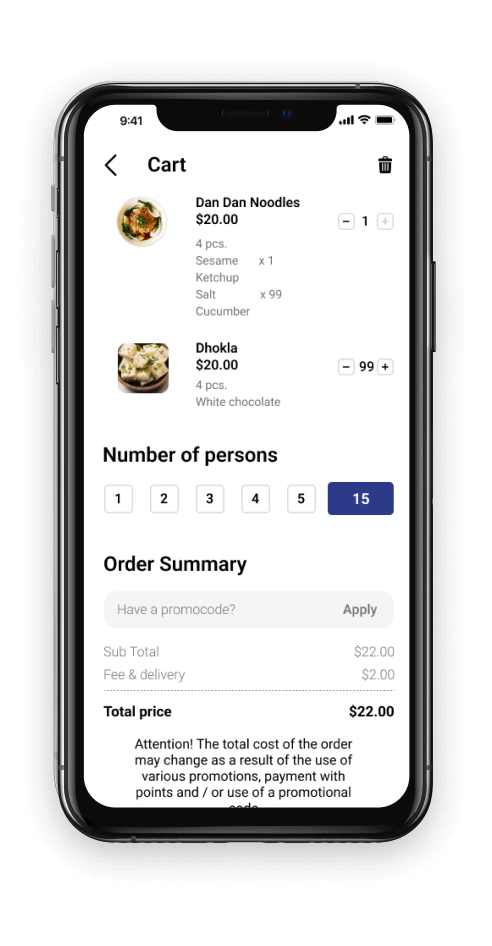
Pays online or to the waiter by any preferable payment method
Our QR menu solution integrates with various payment systems, so you can pay for your order directly from your device by credit card, or using Apple Pay and Google Pay services
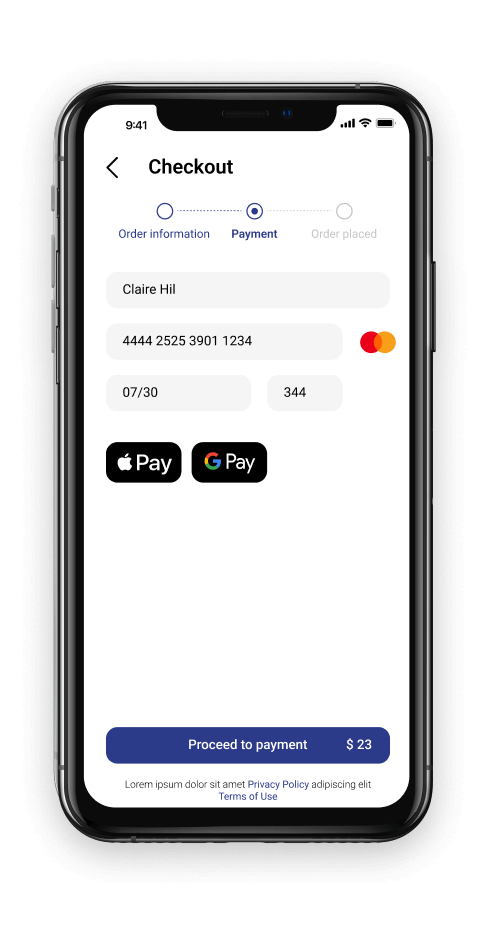
The menu will open on any device connected to the Internet
The system allows you to create a number of QR codes - a unique code for each table in a restaurant or for each chair at the bar counter - so that when processing an order, the cash register system "understands" for which table or guest this order was made
Guest scans a QR code on a table or table tent
You can add unique modifiers to each dish, such as the size of the dish, various paid and free ingredients and additives, the degree of cooking or roasting, sauces, types of serving, content, calorie content, allergen content and much more
Looks through the menu, selects dishes and changes them to your liking
How Gravy's QR Menu works

Calculate the cost of the service
for your restaurant
for your restaurant
Leave your phone number and get a quote in WhatsApp, Telegram or Messenger
Calculate the cost of the service
for your restaurant
for your restaurant
Leave your phone number and get the calculation in WhatsApp, Telegram or Messenger
Calculate the cost of the service
for your restaurant
for your restaurant
Calculate the cost of the service for your restaurant
Leave your phone number and get the calculation in WhatsApp, Telegram or Messenger
Service without queues
To place an order, your guest do not need to stand in line at the checkout or self-service kiosk. It is enough to scan the QR code, quickly place an order in the webapp and pay for it with 3 simple taps
Safe self-service without tactile menu contact

Savings on operation and maintenance
QR Menu reduces the workload on waiters - they no longer need to take orders, all that remains is to serve dishes and smile at guests. This reduces operating costs, helps you save $3,000 monthly and increases tables turnover by up to 30%.


No
waiter calls
waiter calls
No
manual payments
manual payments

No
paper menu
paper menu
Manage your QR menu in real time
The ability to manage the menu at the level of the entire chain or each individual restaurant: add, delete or edit dishes, upload images, change modifiers, add items to the stop list, etc.
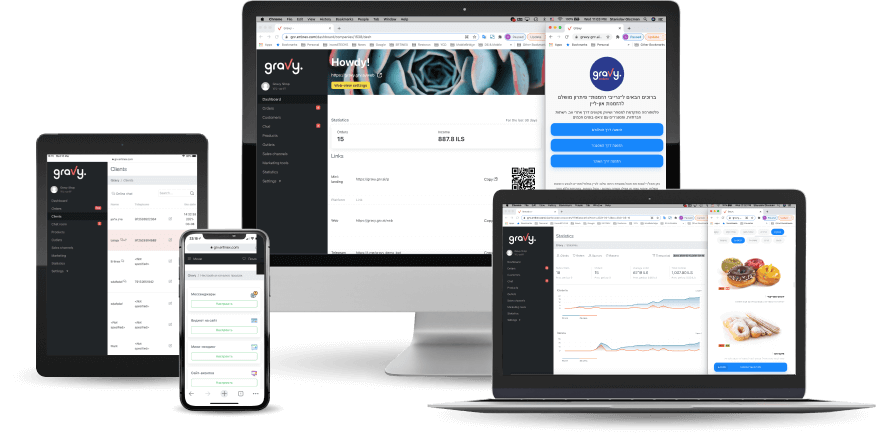
Convenient and fast self-service without waiting in line



Self-service kiosk
$250/mo.
$250/mo.
QR Kiosk
$100/mo.
$100/mo.
Find out how Gravy can help to increase table turnover in your restaurant by up to 30%
What do you need to setup a QR menu?
We will need to receive from you an Excel table with the menu: the name of the dishes, photos, description, composition, weight, cost, modifiers. We will provide a template to fill out
Orders through the QR menu can only be paid online?
Orders through the QR menu can be paid online, by credit card, using Apple Pay and Google Pay services, or in cash. The guest himself chooses the payment method from those that we set up at your request
If you change the menu, will the QR codes also have to be changed?
No, the updated menu will open using the same QR codes. You can change dishes and add positions to the stop list every day in real time
Do I need my own website to work with the QR menu?
No, you don't need a website. But if you have one, you can place an additional link to the QR menu on it so that guests can choose dishes in a unified convenient format

8 out of 10
modern restaurant guests prefer to order food using their own smartphone

by 15%
When ordering independently, the size of the average check of a guest is higher
Can a QR menu be used to receive delivery orders?
Yes, the QR menu is only part of our solution for receiving orders for takeaway, delivery and self-pickup
Find out about all GRAVY's options for your restaurant
Find out more about all Gravy's options for your business
Let's launch a QR Menu for your restaurant in 7 days
Order Gravy QR Menu for your restaurant right now
© 2025 Gravy
Links
About us
Our company specializes in providing integrated digital signage and mobile marketing solutions designed to drive sales, increase profitability, reduce operating costs and improve the customer experience in the retail business. All our solutions include five main components:
- Consultations and recommendations on the use of digital technologies for indoor and outdoor marketing in retail and hospitality
- Professional and reliable equipment adapted to the place and operating conditions.
- Special software that optimizes processes and maintenance costs
- Diverse, high-quality, dynamic and eye-catching content
- Comprehensive and fast maintenance
Learn more about us >>
- Consultations and recommendations on the use of digital technologies for indoor and outdoor marketing in retail and hospitality
- Professional and reliable equipment adapted to the place and operating conditions.
- Special software that optimizes processes and maintenance costs
- Diverse, high-quality, dynamic and eye-catching content
- Comprehensive and fast maintenance
Learn more about us >>
Contacts